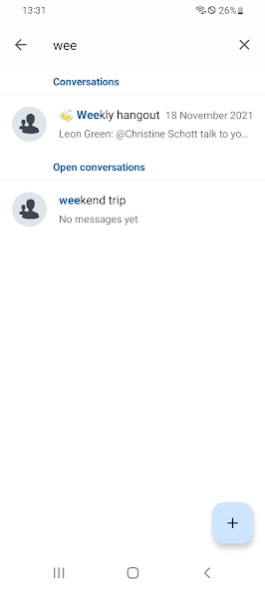Version History
Here you can find the changelog of Nextcloud Talk since it was posted on our website on 2019-10-29.
The latest version is 19.0.0 and it was updated on soft112.com on 27 April, 2024.
See below the changes in each version:
version 19.0.0
posted on 2024-04-23
## Added
- Federated conversations
- Message editing
## Changed
- Updated file icons
## Fixed
- Participants in conversation info screen are missing
- Flickering appbar when scrolling conversation list
- Call notification screen is sometimes incomplete/unresponsive
- Polls won't open
- Note to self icon is not shown for languages other than english
- Minor bugs
Minimum: Android 7.0 Nougat
For a full list, please see https://github.com/nextcloud/talk-android/milestone/81?closed=1
version 18.1.0
posted on 2024-03-12
## Added
- Diagnosis screen (in advanced settings. incl. share option to create new issue)
- Grouping for upload notifications (@parneet-guraya)
- Stop media playback when switching output device (@parneet-guraya)
- Share message text to other apps
## Fixed
- App permanently sends speaking data channel message
- Back button closes app when forwarding a message
Minimum: Android 7.0 Nougat
For a full list, please see https://github.com/nextcloud/talk-android/milestone/79?closed=1
version 18.0.1
posted on 2023-12-22
## Fixed
- Voice messages sometimes fail to playback
Minimum: Android 7.0 Nougat
For a full list, please see https://github.com/nextcloud/talk-android/milestone/75?closed=1
version 18.0.0
posted on 2023-12-11
## Added
- File captions
- Note To Self
- Recording consent
- Share files by long press context menu
- Save files to storage
- Show active call in chat with accept call buttons
## Fixed
- Not possible to delete voice, video, image, contact and location messages
- Hide "unread mention" bubble in search mode
- Call notification screen remains open
- Minor bug fixes
Minimum: Android 7.0 Nougat
For a full list, please see https://github.com/nextcloud/talk-android/milestone/75?closed=1
version 17.1.3
posted on 2023-11-17
## Fixed
- Login via Active Directory fails when using Umlauts in username
- Crash when guest without name joins a call
- Chat messages disappear on initial configuration change (e.g. screen rotation)
Minimum: Android 7.0 Nougat
For a full list, please see https://github.com/nextcloud/talk-android/milestone/78?closed=1
version 17.1.2
posted on 2023-10-19
## Fixed
- Fix to play all voice messages
- Fix to send voice message after recording was stopped to re-listen
- Fix emoji size in markdown headers
- minor bug fixes
## Changed
- message reminder: TimePicker format matches locale of device
Minimum: Android 7.0 Nougat
For a full list, please see https://github.com/nextcloud/talk-android/milestone/76?closed=1
version 17.1.0
posted on 2023-09-15
## Added
- Markdown support
- Group system messages
- Set reminders for messages
- List open conversations
- Call duration visible while in a call
- Filter for unread / mentioned conversations
- Android Auto support
- Keep message drafts
- Show status icon in chatview
## Fixed
- Media playback does not retain state (@parneet-guraya)
- minor bug fixes
## Changed
- Adjust app icon size for notifications (@Smarshal21)
Minimum: Android 7.0 Nougat
version 17.0.2
posted on 2023-07-24
Fixed
- Fix establishing of call connection to High Performance Backend when rejoining call
Minimum: Android 7.0 Nougat
For a full list, please see https://github.com/nextcloud/talk-android/milestone/73?closed=1
version 17.0.1
posted on 2023-07-07
Fixed
- Avoid crash when opening conversations (happened when OpenAI translations were enabled)
- Avoid loading conversations screen multiple times after login when multiple accounts are used
- Fix phone book integration
- Minor fixes
Changed
- new UI for Settings screen
Minimum: Android 7.0 Nougat
For a full list, please see https://github.com/nextcloud/talk-android/milestone/72?closed=1
version 17.0.0
posted on 2023-06-12
Added
- Typing indicator (requires NC27 and high performance backend)
- Conversation avatars (requires NC27)
- Reactions in calls (requires NC27)
- Translate chat messages (requires NC27 and translation provider)
- Group mentions in a conversation
- Set conversation description
Fixed
- Avatars gone in conversation list (e.g. after screen rotation)
Minimum: Android 7.0 Nougat
For a full list, please see https://github.com/nextcloud/talk-android/milestone/70?closed=1
version 16.0.1
posted on 2023-04-21
Fixed
- Fix to scroll to first unread message
- Rare crashes
For a full list, please see https://github.com/nextcloud/talk-android/milestone/69?closed=1
version 14.0.2
posted on 2022-05-13
Added
- Minor improvements
Fixed
- Minor bugfixes
For a full list, please see
https://github.com/nextcloud/talk-android/milestone/55?closed=1
version 14.0.1
posted on 2022-05-03
Added
- emoji reactions (req Talk 14 on server)
- user status (req User Status app on server)
- shared items of a conversation (req Talk 14 on server)
- search for open conversations
- select audio output for calls
- choose notification sounds by android settings (starypatyk)
Fixed
- call to web sometimes fail on HPB
- top bar partially hidden when typing message
- can't open chat from notification (starypatyk)
Full list
https://github.com/nextcloud/talk-android/milestone/50?closed=1
version 13.0.0
posted on 2021-11-29
Added
- Upload from camera
- Picture in picture support for calls
- Add unread mentions popup-bubble in conversations list
- Show timer and description in lobby screen
- Differentiate unread counters for group mentions and direct mentions
- Show profile by click on avatar in group conversations
- Share contact from attachment dialog
Fixed
- Clear message field after sharing
- Immediately show call buttons in call notification screen
- Minor fixes
Removed
- Vibrate setting
version 12.2.1
posted on 2021-09-02
- clear chat history (as moderator)
- forward text messages
- RTL support
For a full list, please see https://github.com/nextcloud/talk-android/milestone/45?closed=1
version 12.1.2
posted on 2021-07-16
- Fix to share link from chrome
- Make links clickable in conversation description
- Minor fixes
For a full list, please see https://github.com/nextcloud/talk-android/milestone/47?closed=1
version 12.1.1
posted on 2021-07-09
### Fixed
- fix crash on startup (happened for some older Nextcloud server versions)
- fix to receive notifications when using Nextcloud server 22
- fix background of send button (when server version is
version 11.1.0
posted on 2021-03-12
### Added
- add ability to enter own phone number when address book sync is enabled
### Fixed
- show links for deck-cards
version 11.0.0
posted on 2021-02-23
- upload files from local storage
- delete messages (requires Talk 11.1 on server)
- UI-improvements for call screens
- new ringtone for outgoing calls
version 8.2.0
posted on 2021-01-04
- optional phone book integration: based on phone number in personal settings, user can click open talk conversation when in contacts app
- show read status: show read status of sent messages
version 8.1.0
posted on 2020-11-16
Switch to chat during call
version 8.0.10
posted on 2020-09-29
Fix join call after app start
version 8.0.9
posted on 2020-04-15
Fixed an issue where we kept spamming the endpoint
version 8.0.8
posted on 2020-03-23
Fix for chat history
version 8.0.3
posted on 2020-02-12
Fixes call notifications on your watch and hopefully on Android Q
version 8.0.1
posted on 2020-01-24
Replies
Various other bug fixes, including notifications on Android 10
version 8.0.0
posted on 2020-01-16
Replies
Various other bug fixes
version 7.0.8
posted on 2019-10-31
- Participants management
- Improved notifications
- Nicer one2one conversation layout
- Dark mode
- Lobby support
- FIDO U2F support
- Support for important conversations
Various bug fixes and improvements.